Key Takeaways
- It’s possible to transfer ownership of a Ring device with a few clicks and QR code scans.
- If communicative, the previous owner can easily release ownership within the Ring app.
- Ring also has a system in place if you can’t contact the old owner.
It’s well-known that the housing market has been volatile over the past few years. It can take prospective homebuyers months to years to find the house that they can afford and like. And that’s all before they submit a bid, which a seller has accept. There’s so much legal paperwork involved, not to mention the large financial investment that is being made. It’s rarely a simple process.
The last thing a new homeowner wants is to struggle with home security issues. If the person who lived in their home before them had a Ring security system, they won’t just be able to ask the person for their login and get access. They will have to transfer ownership of the Ring devices from themselves to you.
Best Ring Video Doorbells: Protect your home and packages with minimal fuss
Whatever your home needs, these are the best Ring doorbells available right now.
This may seem like an exhausting and daunting task. But Ring has your back and has made it quite simple. You can transfer over Ring cameras, doorbells, security systems, and more with a few clicks and QR code scans. Even if the previous owner isn’t cooperative, you’re able to get it done efficiently, but it does take longer. Here’s how to transfer Ring devices from one person to another.
How to remove ownership of a Ring device
The previous owner can do this
If you are still in contact with the previous owner of the Ring device, they can transfer device ownership easily. That will make it easy to link the device to your account. It’s important to remember that even if the previous owner of a Ring product cancels their subscription plan or uninstalls the device, that doesn’t relinquish ownership of the device.

Ring Protect vs Arlo Secure vs Nest Aware: Security subscription face-off
Subscriptions expand the abilities of smart security cameras, but which company offers the best option?
Here’s what the previous owner needs to do is:
- Open the Ring app
- Tap the three lines menu.
- Select the device that they want to release ownership of from the list.
- Tap Device Settings.
- Select General Settings.
- Tap Remove this Device.
This frees up the device to be added by someone else. The new owner can download the Ring app and go through the device adding process.
How to transfer ownership of a Ring device if the previous owner isn’t available
It can take up to 15 days
If the previous owner has not relinquished ownership, you can take the following steps.
- Open the Ring app.
- Tap the menu on the top left.
- Tap Set Up a Device.
- Select the category of the device.
- Scan the QR code located on the device.
- This will bring up that it is already registered to someone else. A prompt will appear asking if you want to transfer the device.
- Tap I want to transfer the device.
- A message will appear saying that a Device transfer is in progress
What occurs now is that Ring will email the previous owner numerous times to make sure that someone is not trying to hack into their devices. The person can then confirm that they want to give up their ownership of the devices.

How to change your Ring Doorbell tone and chime: Choose a new Ring notification sound
You can change the tone / music of your Ring notifications, whether that be to your phone or an installed Chime at home. Here’s how.
If they don’t respond to the emails after 15 days, Ring will release the ownership of the device, allowing you to install it and set it up on your app. If the device is online, you will be asked to take the device offline in ordere to set it up. You can either disconnect it from power or remove the battery. It may take 24 hours for it to be able to be searched as a new device to set up.
How to take over someone’s account who is deceased or medically incapacitated
A different set of circumstances
Ring takes the privacy of its users seriously. If you’re trying to take ownership of someone else’s devices because they have passed away or become medically incapacitated, the procedure is a bit different because this would give you access to their account and recordings as well. You will get access to the Ring Alarm, recordings, and subscription billing. You will need to provide verification that you are entitled to take ownership of the account.

Is your security camera spying on you? How to protect your footage and privacy
Should you ditch the smart camera after yet another privacy breach — or can you protect your data?
For a deceased user, you will need to provide a certified death certificate as well as either the email address linked to their account or the serial number on their device, which allows Ring to authenticate the right account.
For a medically incapacitated user, you will need the email address or the serial number. In both cases, you will have to provide one of the following to further prove you have the right to ownership of the devices.
- A notarized letter appointing you as the executor of the estate, or a notarized letter of appointment from the executor with written consent to transfer the account to you
- A copy of the user’s will, trust, power of attorney or other document clearly proving and showing evidence of the deceased’s consent to transfer the account to you
- An active Power of Attorney document
- Notarized documentation proving ownership change
This is needed to ensure that Ring is transferring over ownership properly and the right account is switched. With any further questions, contacting Ring customer support is advised.
Trending Products

Cooler Master MasterBox Q300L Micro-ATX Tower with Magnetic Design Dust Filter, Transparent Acrylic Side Panel, Adjustable I/O & Fully Ventilated Airflow, Black (MCB-Q300L-KANN-S00)

ASUS TUF Gaming GT301 ZAKU II Edition ATX mid-Tower Compact case with Tempered Glass Side Panel, Honeycomb Front Panel, 120mm Aura Addressable RGB Fan, Headphone Hanger,360mm Radiator, Gundam Edition

ASUS TUF Gaming GT501 Mid-Tower Computer Case for up to EATX Motherboards with USB 3.0 Front Panel Cases GT501/GRY/WITH…

be quiet! Pure Base 500DX ATX Mid Tower PC case | ARGB | 3 Pre-Installed Pure Wings 2 Fans | Tempered Glass Window | Black | BGW37

ASUS ROG Strix Helios GX601 White Edition RGB Mid-Tower Computer Case for ATX/EATX Motherboards with tempered glass, aluminum frame, GPU braces, 420mm radiator support and Aura Sync

CORSAIR 7000D AIRFLOW Full-Tower ATX PC Case â High-Airflow Front Panel â Spacious Interior â Easy Cable Management â 3x 140mm AirGuide Fans with PWM Repeater Included â Black